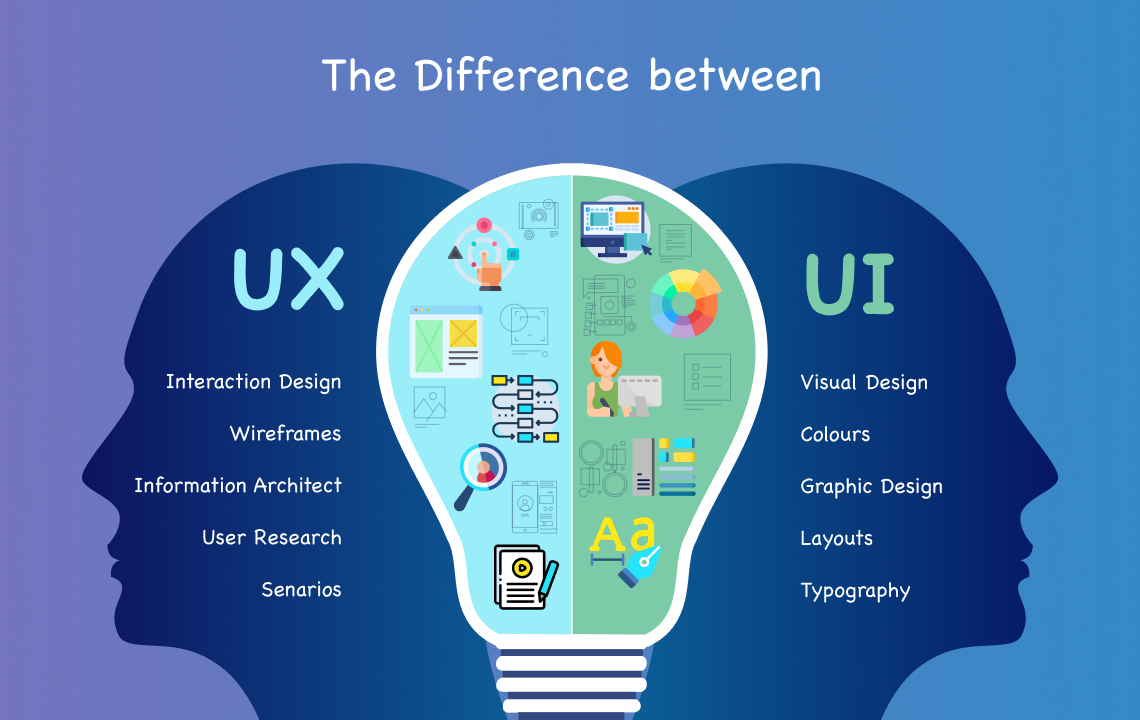1. User-Centered Design
User-centered design is the foundation of effective UI/UX. This approach involves understanding the needs, goals, and pain points of your target audience. By conducting user research and gathering feedback, designers can create solutions that resonate with users, ensuring that the website is tailored to their preferences and behaviors.
2. Intuitive Navigation
Intuitive navigation is essential for enhancing user experience. A well-structured menu and logical flow allow visitors to find information quickly and effortlessly. Designers should focus on creating clear labels, a consistent layout, and a breadcrumb trail to guide users, minimizing frustration and reducing the likelihood of them leaving the site.
3. Visual Hierarchy
Visual hierarchy helps users understand the importance of different elements on a page. By using size, color, contrast, and spacing effectively, designers can direct attention to key information and calls to action. A clear hierarchy ensures that users can quickly identify what to focus on, leading to improved engagement and conversions.
4. Responsive and Adaptive Design
With users accessing websites on various devices, responsive and adaptive design is critical. Designers must create flexible layouts that adjust to different screen sizes, ensuring an optimal viewing experience on desktops, tablets, and smartphones. This adaptability helps maintain usability and aesthetics across all platforms.
5. Consistent Branding
Consistent branding throughout the website reinforces identity and builds trust with users. Designers should use a cohesive color palette, typography, and imagery that align with the brand’s voice. Consistency not only enhances recognition but also creates a professional appearance that fosters credibility and loyalty.
6. Feedback and Interaction
Providing users with feedback during interactions is crucial for a positive experience. This can include visual cues like button changes on hover, loading indicators, and confirmation messages after form submissions. Effective feedback keeps users informed about their actions, reducing uncertainty and encouraging further interaction.
7. Accessibility
Accessibility ensures that all users, including those with disabilities, can effectively navigate and interact with your website. Designers should follow Web Content Accessibility Guidelines (WCAG) to create inclusive experiences. This includes using proper contrast ratios, alt text for images, and keyboard navigability, making the site usable for everyone.